Magellan SporTrak Map Handheld GPS Review
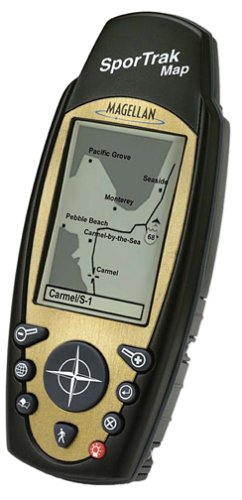
I've owned the Sport Trak Map for more years than I can recall. I originally bought it to find the borders of a 5 acre piece of property that has been in the family for years. Don't make the mistake that I did and think that it might be accurate enough for surveying. It's not. But I love it anyway. Why?
1)I have used to check speedometer accuracy on a number of cars, trucks and motorcycles. As published in various magazines, most vehicle speedometers have a certain amount of intentionally built-in error. Your speedometer might read 60mph, while in reality you are doing 55mph. If you start changing tire sizes without having your speedometer re-calibrated, you really have no idea of true speed. I would like to think that I have saved myself and my friends many speeding tickets.
2)Geo caching is a blast. The Sport Trak has always put me to within a couple of feet of the cache.
3)I used to own a dive shop in the Caribbean. I used the Sport Trak to mark our dive sites.
4)Recently, I've been working for the Forest Service. While they have Trimble units costing thousands of dollars, they are heavy, cumbersome, and require a lot of computer time to make them viable. The current trend seems to be towards the Garmin units. But when no one feels like carrying their Garmin, I still have my Magellan in my pocket. Yesterday we had to cross a creek in 4 different places. Each time we had to walk up and down the banks to find a place to cross. Then it was a half mile hike to our location. On the way there, one of our team grumbled that we would never find our way to those specific creek crossings again. I just smiled and told them I was pretty sure we would find our way back. Once we got back to the truck (no problems) they decided my Indian name should be "GPS's With Wolves."
Yes, the case has cracked over the years. Specially around the battery compartment and the screws that hold the halves together. Yes, the old Topo map is not real accurate. The software CDs are pricey. I traded a friend my Topo CD for his Streets CD. So we were able to cut our software cost in half. In thick tree cover, it loses satellites. So does the multi-thousand dollar Trimble unit.
While I am considering a Garmin 76csx as a replacement, I don't regret owning the Magellan. I'll probably carry it as a backup. It has survived everything from being strapped to a dirt bike, to life on the ocean. I will have to spend big money for the Garmin software, just like the Magellan. But the topo lines on the Garmin are so much more accurate. Maybe the new topo maps for the Magellan are just as accurate. But from what I've read, they won't work with my (10 year old?) unit. I only hope the Garmin is just as rugged.
Magellan SporTrak Map Handheld GPS Feature
- 12-channel GPS receiver; WAAS enabled for up to 3 meter accuracy
- 2 MB North American basemap of roads, waterways, parks, and more
- 6 MB memory for additional map downloads
- Large, easy-to-read display; 9-key keypad for quick access to software features
- Rugged, waterproof design; Quadifiler Helix antenna for superior tracking in harsh environments
Magellan SporTrak Map Handheld GPS Overview
The Magellan® Sportrak Map GPS receiver is WAAS enabled with a 2 MB North American basemap of highways, parks and major waterways, as well as 6 MB of built-in memory for downloading detailed maps. It stores up to 20 routes, 500 way points and 2,000 track-points to help you easily find your way.
Magellan SporTrak Map Handheld GPS Specifications
Magellan's Sportrak Map--with its gray monochrome screen and limited data upload--is a little bit old school. But that's not bad. Think of the Sportrak Map as a jeep--rugged exterior, spartan controls (that are easy to access), and all the power you need to get you to any destination, whether it be the rain forests of the Pacific Northwest or the urban jungle.
This Map model resides at the low end of Magellan's Sportrak series, which is geared more toward the outdoorsy type than the business person navigating appointments from the car. The Sportrak Map offers a 2 MB built-in map database of North America, a relatively small 6 MB flash memory for downloading maps and points of interest from your PC, storage for 500 waypoints and 20 routes, and WAAS reception (more on that in a moment).
Our first of the Sportrak Map was that it was much smaller than we imagined from the online images we'd seen. At 2.2 inches wide and 5.6 inches, it's about the same size as our old Nokia 5190, and its 6.1-ounce weight is slightly lighter than that old behemoth. The controls at the bottom of the device are well laid out and easily accessible, whether you're right- or left-handed (though the smaller Enter and Nav buttons could prove challenging if wearing bulky gloves). The 2.2 by 1.4-inch grayscale display was adequate, and definitely geared toward handheld viewing.
The Sportrak Map has 9 information screens, including compass, track details, and satellite status. It also has such useful features as track back (which helps you to retrace your steps to previous waypoints) and a track-to-route saving function. (A track represents your current direction of travel, but it won't be saved to your GPS until it's created as a route.)
As mentioned, the Sportrak Map is a fairly base-level GPS unit, which can be a bit disconcerting for GPS newbies. Though it does have a North American land-mass and waterway database, it does not show much mapping detail (save for major highway systems and points of interest like airports and lakes). Again, the Sportrak Map is best used for hikes, mountain biking treks, and the like. You can easily set it to capture the path you follow (i.e., create a track) with specific markers (waypoints), and then upload this set longitude/latitude data to a PC to record your route. Our first attempt at naming a waypoint, which requires using the thumbpad to navigate to onscreen letters and numbers, took longer than it should, but we devised a system that kept our names short but recognizeable.
In our testing, we had access to a Magellan Mapsend CD-ROM, and were able to download maps to the Sportrak Map. We grabbed a large swath of the Seattle metropolitan area (including detailed city streets) and transferred it easily to the device (the file was a little over 3 MB, or half the available memory). Smaller map selections for multiple hikes and such will definitely fit on the device, though highly detailed topographical maps may not.
As with most new handheld GPS receivers released since the middle of 2003, the Sportrak Map adds WAAS (Wide Area Augmentation Service) reception for a reading of your location that's accurate to about 3 meters. Is it handy? Definitely, for some--but it will be mostly transparent to you under typical use. For others, such as a friend who is plotting specific hikes in the Pacific Northwest for a book, the accuracy WAAS provides will improve the precision of tracks and offer better detail for map illustrations.
The Sportrak Map isn't the most powerful GPS receiver out there. But if you're looking for a navigation device that offers accuracy, transfer of routes and waypoints to a PC, and a modicum of extended features (such as detailed map download), the Sportrak Map might just be your ticket to adventure. --Agen G.N. Schmitz
Pros:
- Easy to use, accurate GPS receiver for outdoor activities
- Ruggedized, waterproof exterior (that even floats)
- Internal memory enough for medium-sized map downloads
- Ability transfer of routes and waypoints to PC via included serial cable
- 6 MB memory won't be enough for detailed topographical maps
- No external memory card capability (for that see Magellan's Meridian series)
- Isn't recommended as primary in-city navigation device
Available at Amazon Check Price Now!
*** Product Information and Prices Stored: Aug 09, 2010 05:08:03
No comments:
Post a Comment